WeView 2
An alternative to iOS Auto Layout
- Home
- Why use Dynamic Layout?
- Why use WeView 2?
- Tutorial 1: Overview
- Tutorial 2: Installing
- Tutorial 3: Terminology
- Tutorial 4: Basics
- Tutorial 5: Layout Model
- Tutorial 6: Layout Properties
- Tutorial 7: Subview Properties
- Tutorial 8: The Layouts
- Tutorial 9: Grid Layout
- Tutorial 10: Sizing
- Tutorial 11: Stretch
- Tutorial 12: Discussion
- Tutorial 13: Conveniences
- Tutorial 14: Example
- Demo App
- FAQ
- Bugs & Feature Requests
- Design Philosophy
- What's New in WeView 2
- License
- Change Log
- Acknowledgments
Tutorial 10: Sizing
What determines how a WeView 2 layout will size a subview?
The [UIView sizeThatFits:(CGSize)size] method returns the desired size for any given view. A view’s desired size reflects the “natural” size for its content.
Examples
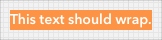
The desired size of a non-wrapping UILabel is determined by its text, font, etc.

The desired size of a UIImageView is the size of its image.

The desired size of a WeView is the minimum size in which its subviews can be layed out properly, honoring its margins, spacing, etc.
If a WeView has multiple layouts, its minimum size is the max width or height needed by any of its layouts.
Text Wrap, Flow Layouts, etc.
For some UIViews, their desired size is context-dependent.
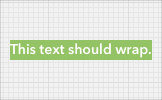
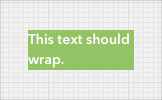
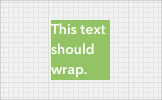
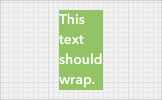
A UILabel can wrap its text (for example, if numberOfLines = 0 and lineBreakMode is NSLineBreakByWordWrapping). For a wrapping UILabel, it’s desired size depends on the available space.
The less horizontal space is available, the greater will be the UILabel’s desired height.
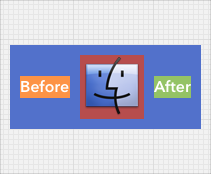
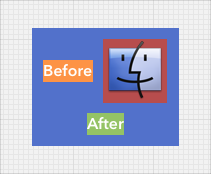
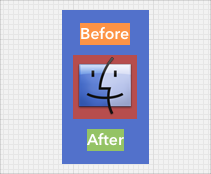
Similary, WeViews that use a Flow Layout wrap their contents like text.
The [UIView sizeThatFits:] Method
Because desired size may depend on the layout context, the [UIView sizeThatFits:(CGSize)size] method has a size parameter that reflects the available space. The width and height of the size parameter should be >= 0.
If [UIView sizeThatFits:(CGSize)size] is called with a size of CGSizeZero (ie. width = 0 and height = 0), a UIView should return its ideal desired size. This is its desired size in the abstract, outside of any specific layout. For a UILabel, this would be the desired size without any text wrap.
However, if [UIView sizeThatFits:(CGSize)size] is called with a non-zero size, the UIView should return its desired size in the context of the available space.
Custom UIViews
All built-in UIKit views (ie. UILabel, UIButton) properly report their desired size using [UIView sizeThatFits:]. Custom UIViews should also implement that method in order to work properly with WeView 2, although you can also manipulate their desired size using methods like [UIView setFixedSize:] (see below).
Manipulating Desired Size
WeView 2 offer a variety of ways to manipulate the desired size of a subview, without subclassing it or otherwise modifying its implementation of [UIView sizeThatFits:(CGSize)size].
- (UIView *)setMinDesiredWidth:(CGFloat)value;
- (UIView *)setMaxDesiredWidth:(CGFloat)value;
- (UIView *)setMinDesiredHeight:(CGFloat)value;
- (UIView *)setMaxDesiredHeight:(CGFloat)value;These methods let you set a maximum or minimum desired width or height. By setting both to the same value you can fix the desired width or height to that value.
- (UIView *)setFixedDesiredWidth:(CGFloat)value;
- (UIView *)setFixedDesiredHeight:(CGFloat)value;
- (UIView *)setFixedDesiredSize:(CGSize)value;These methods let you set more than one property at a time.
Desired Size Adjustments
You usually won’t need these methods.
- (UIView *)setDesiredWidthAdjustment:(CGFloat)value;
- (UIView *)setDesiredHeightAdjustment:(CGFloat)value;
- (UIView *)setDesiredSizeAdjustment:(CGSize)value;Additionally, you can adjust the desired width or height of a subview using these methods relative to the desired size it reports. [setDesiredWidthAdjustment:+10.f], for example, means: “Treat this subview as though it wanted to be 10 points wider than it think it should be”.
The desired size adjustment properties can have positive and negative values.
Ignoring Desired Sizes
- (UIView *)setIgnoreDesiredSize:(BOOL)value;
// Equivalent to _\[UIVIew setIgnoreDesiredSize:YES\]_.
- (UIView *)setIgnoreDesiredSize;If this property is set, the WeView layouts will treat the desired size of this subview as CGSizeZero, ie. width = 0, height = 0. We usually want to ignore the desired size of a subview when the subview is set to stretch horizontally and vertically.
Next: Tutorial 11: Stretch