WeView 2
An alternative to iOS Auto Layout
- Home
- Why use Dynamic Layout?
- Why use WeView 2?
- Tutorial 1: Overview
- Tutorial 2: Installing
- Tutorial 3: Terminology
- Tutorial 4: Basics
- Tutorial 5: Layout Model
- Tutorial 6: Layout Properties
- Tutorial 7: Subview Properties
- Tutorial 8: The Layouts
- Tutorial 9: Grid Layout
- Tutorial 10: Sizing
- Tutorial 11: Stretch
- Tutorial 12: Discussion
- Tutorial 13: Conveniences
- Tutorial 14: Example
- Demo App
- FAQ
- Bugs & Feature Requests
- Design Philosophy
- What's New in WeView 2
- License
- Change Log
- Acknowledgments
Tutorial 9: Grid Layout
WeView 2 provides a variety of layouts (ie. Horizontal, Vertical and Stack) which are simplified forms of the grid layout - they’re easier to use and understand. The grid layout, however, is more powerful.
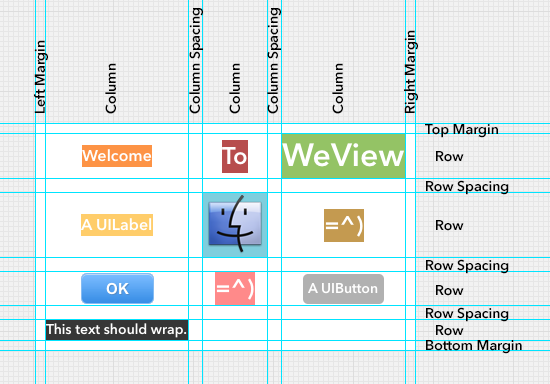
Like the other layouts, the grid layout uses a cell model. The cells are arranged in rows and columns. Between the rows and columns are row spacing and column spacing. Outside the cells lies the top, bottom, left and right margins.
All cells of a given grid row have the same height; all cells in a column have the same width. Subviews are arranged within their cells according to their stretch and cellAlignment properties.
Subview Ordering
Subviews are arranged in “flow order”, ie. the subviews are arranged left-to-right, top-to-bottom, wrapping like text. ie. A grid with subviews ABCDEFG and 3 columns will be arranged like so:
A B C
D E F
GColumn and Row Count
There are two factory methods:
+ (WeViewGridLayout *)gridLayoutWithMaxColumnCount:(int)maxColumnCount;
+ (WeViewGridLayout *)gridLayoutWithMaxRowCount:(int)maxRowCount;These correspond to the following two methods of WeView:
- (WeViewGridLayout *)addSubviewsWithGridLayout:(NSArray *)subviews
columnCount:(int)columnCount;
- (WeViewGridLayout *)addSubviewsWithGridLayout:(NSArray *)subviews
rowCount:(int)rowCount;Basically, you set either a max column count or max row count, but not both. The actual row and column count is computed accordingly.
Layout vs. Cell Alignment
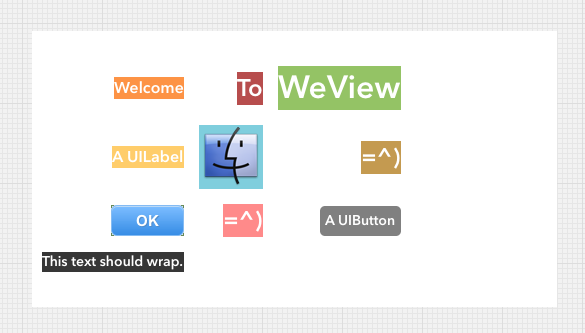
Illustration: the grid’s layout has left alignment, but all cells have right cell-alignment.
We refer to the cells (ie. all rows and columns) and the spacing (but not the margins) between them collectively as the layout’s contents. Subviews are aligned within their cells according to the per-subview cellAlignment properties but the contents of the layout are aligned within the WeView’s bounds according to the per-layout alignment properties.
Layout alignment doesn’t matter if the contents of the layout stretch (in one or both axes) to fill the bounds of the WeView.
Spacing and Margins
Unlike the other (simpler) layout, the grid layout supports spacing and margins with fixed size and/or stretch. Spacing and margins values are represented by WeViewSpacing which has size and stretchWeight properties.
Margin Sizes
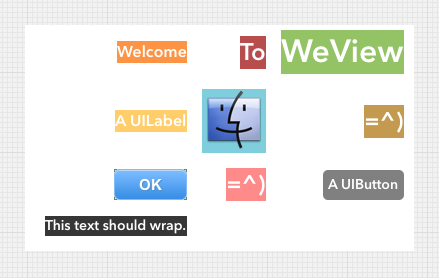
Illustration: topMargin=5, rightMargin=10, bottomMargin=15, leftMargin=20.
You can use the normal margin properties (ie. topMargin, bottomMargin, leftMargin, and rightMargin) as usual. These reflect the size of the margins.
WeView *gridPanel = [[WeView alloc] init];
[[gridPanel addSubviewsWithGridLayout:@[view1, view 2, ...] columnCount:3]
setTopMargin:10.f]];As usual, there are convenience accessors for setting more than one margin at once: [setHMargin:], [setVMargin:], [setMargin:].
Margin Stretch
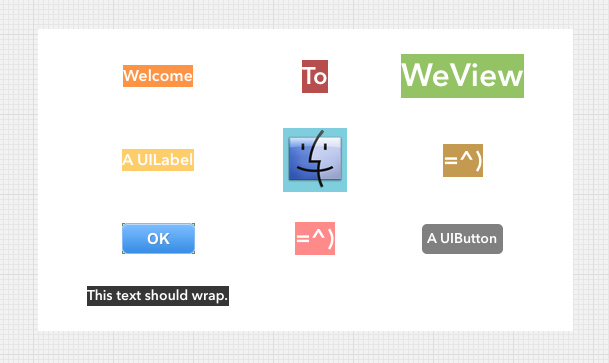
Illustration: margin stretch weight is 1.f, so is row and column spacing stretch weight, so the margins and spacing stretch equally.
You can set margin stretch: (ie. topMarginStretchWeight, bottomMarginStretchWeight, leftMarginStretchWeight, and rightMarginStretchWeight) as usual.
There are convenience accessors for setting more than one margin stretch weight at once: [setHMarginStretchWeight:], [setVMarginStretchWeight:], [setMarginStretchWeight:].
Reminder: As usual, margin stretch does not trump margin size; final margin size is their size plus any stretch. Two margins with equal stretch weights but different sizes will not be equal in final size.
Row and Column Spacing
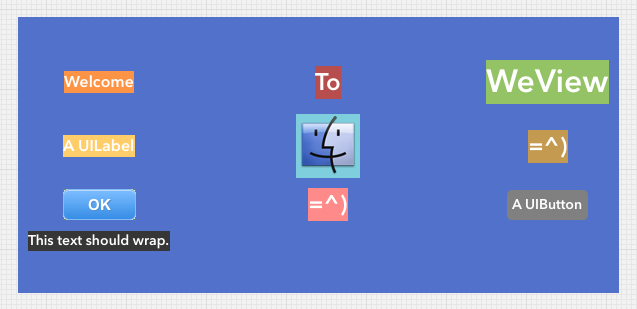
Illustration: Default column spacing stretch weight is 1.f, so columns slide out to occupy the WeView’s bounds, but default row spacing is fixed (10pt), so they cluster together.
Like margins, row and column spacing are controlled with size and stretch.
You can control the default spacing between rows and columns using the defaultRowSpacing and defaultColumnSpacing properties, respectively.
WeView *gridPanel = [[WeView alloc] init];
[[[gridPanel addSubviewsWithGridLayout:@[view1, view 2, ...] columnCount:3]
setDefaultRowSpacing:[WeViewSpacing spacingWithSize:10 stretchWeight:1.f]]
setDefaultColumnSpacing:[WeViewSpacing spacingWithSize:10]];The properties use the WeViewSpacing class, which has the following factory methods:
+ (WeViewSpacing *)spacingWithSize:(int)size;
+ (WeViewSpacing *)spacingWithStretchWeight:(CGFloat)stretchWeight;
+ (WeViewSpacing *)spacingWithSize:(int)size
stretchWeight:(CGFloat)stretchWeight;Additionally, each row or column spacing can be individually specified using [setRowSpacings:] and [setColumnSpacings:].
WeView *gridPanel = [[WeView alloc] init];
[[[gridPanel addSubviewsWithGridLayout:@[view1, view 2, ...] columnCount:3]
setColumnSpacings:@[
// The first element corresponds to the spacing between the first and second column.
[WeViewSpacing spacingWithSize:10 stretchWeight:1.f],
// Corresponds to the spacing between the second and third column.
[WeViewSpacing spacingWithSize:10]]];You can specify as many WeViewSpacings as you like. For a given row or column spacing, the corresponding value specified will be used, if present. Otherwise default row or column spacing will apply.
Row and Column Sizing
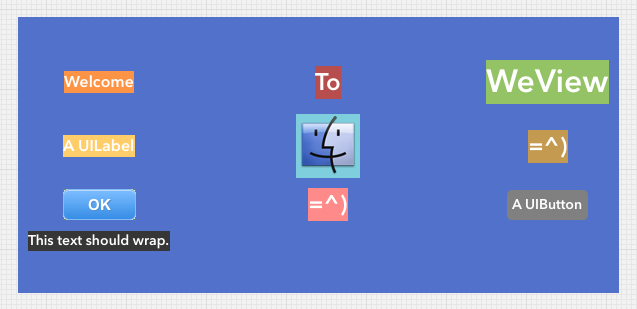
Illustration: Default column spacing stretch weight is 1.f, so columns slide out to occupy the WeView’s bounds, but default row spacing is fixed (10pt), so they cluster together.
Row and column sizing has some similarities with row and column spacing, but there are important differences. The key difference is that the default behavior is for rows and columns to be sized according to their contents. Row and Column sizing information is represented by the WeViewGridSizing class. It’s a bit like the WeViewSpacing class, but it has a fixedSize property instead of size. fixedSize should only be set if the corresponding rows and/or columns should have a fixed size and not reflect the size of their contents.
- (WeViewGridLayout *)setDefaultRowSizing:(WeViewGridSizing *)value;
- (WeViewGridLayout *)setDefaultColumnSizing:(WeViewGridSizing *)value;Like row and column spacing, you can set default row and column sizing values.
- (WeViewGridLayout *)setRowSizings:(NSArray *)value;
- (WeViewGridLayout *)setColumnSizings:(NSArray *)value;Like row and column spacing, you can also set per-column or per-row sizing values.
The default values apply if no WeViewGridSizing is set using those methods for a given row or column.
Uniform Sizing
- (WeViewGridLayout *)setIsRowHeightUniform:(BOOL)value;
- (WeViewGridLayout *)setIsColumnWidthUniform:(BOOL)value;You can use these properties to “lock” row height or column width to be uniform. That is, if isRowHeightUniform is set to YES, all rows will have the same height: the height of the tallest row.
Next: Tutorial 10: Sizing